How to do you create purchase requisition in SAP: ME51N, ME52N, ME53N: A purchase requisition is generated within an organization by individuals or departments to communicate their requirements to the procurement department. It acts as a formal request for the desired goods or services. Look the below step by step process for created Purchase Requisition in sap
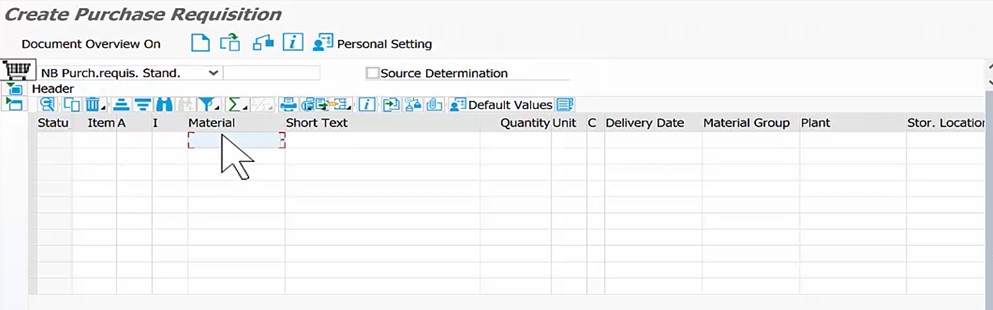
create purchase requisition
Step 1: Access the SAP System To begin log in to the SAP system using your unique username and password. Once logged in, you will be directed to the SAP Easy Access screen, which allows you to access various modules and transactions.
Also Read: What is Purchase Life Cycle
Step 2: Launch the Purchase Requisition Transaction From the SAP Easy Access screen, navigate to the “Logistics” module and select “Material Management.” Next, choose “Purchasing” from the drop-down menu, and click on “Purchase Requisition.”
Alternatively, You can directly enter the transaction code “ME51N” in the command field and press Enter.
Step 3: Enter Requisition Details On the “Create Purchase Requisition:
fill in the necessary information for the requisition. Complete the required fields, such as the requesting department, purchase group, and purchasing organization. In the item text field, provide a clear and concise description of the goods or services needed.
Step 4: Add Items to the Requisition Click on the “Item Overview” tab to add items to the purchase requisition. Enter the material or service number, quantity, and the appropriate unit of measure for each item. You can also specify additional details, such as the delivery date, price, and account assignment information, if applicable.
Step 5: Review and Save the Requisition Once you have entered all the necessary details, carefully review the purchase requisition to ensure accuracy. Check for any errors or missing information and make the necessary corrections. After reviewing, save the requisition by clicking on the “Save” button.
Step 6: Release the Requisition (Optional) Depending on your organization’s procurement workflow, you may need to release the requisition for further processing. To release the requisition, click on the “Release” button. Note that this step may require authorization from a designated approver or manager.
Step 7: Monitor the Requisition Status You can track the status of the purchase requisition by navigating to the transaction code “ME53N” or by clicking on the “Display Document” button in the initial screen. This allows you to view the requisition’s processing status, including any approvals or changes made.
FAQs
Q: What is a purchase requisition in SAP?
A: In SAP, a purchase requisition is an official request to purchase specific goods or services. It is an internal document that initiates the procurement process and provides detailed information about the items needed.
Q: What information should be included in a purchase requisition?
A: A purchase requisition should include essential details, such as item descriptions, quantities, units of measure, delivery dates, prices, and any additional relevant information. Providing clear and accurate information helps ensure the procurement team understands the requirements.
Q: Why is it important to release a purchase requisition?
A: Releasing a purchase requisition is an optional but important step, especially when approval is required. Releasing the requisition means obtaining authorization from an approver or manager, allowing the requisition to proceed in the procurement process.
Q: How can I track the status of a purchase requisition in SAP?
A: To track the status of a purchase requisition in SAP, you can use the transaction code “ME53N” or click on “Display Document.” These options allow you to view the requisition’s progress, including approvals and any modifications made.
Q: Why is creating a purchase requisition important in SAP?
A: Creating a purchase requisition in SAP is important because it establishes a formal process for requesting items to be purchased. It helps ensure organized procurement, effective budget control, and proper documentation. By following the correct steps, organizations can streamline their purchasing process and maintain transparency.
2 thoughts on “How to do you create purchase requisition in SAP: ME51N, ME52N, ME53N”