Master data can also include other elements such as supplier information, pricing data, plant and warehouse information, and service information. Master data can also be used to capture business rules, policies, and procedures that are applied across different processes and systems.
Master data is often used in conjunction with transactional data, which captures the details of specific transactions or events that occur within the organization. For example, while master data may capture the basic details of a customer, transactional data may capture the specific details of a sales order or invoice.
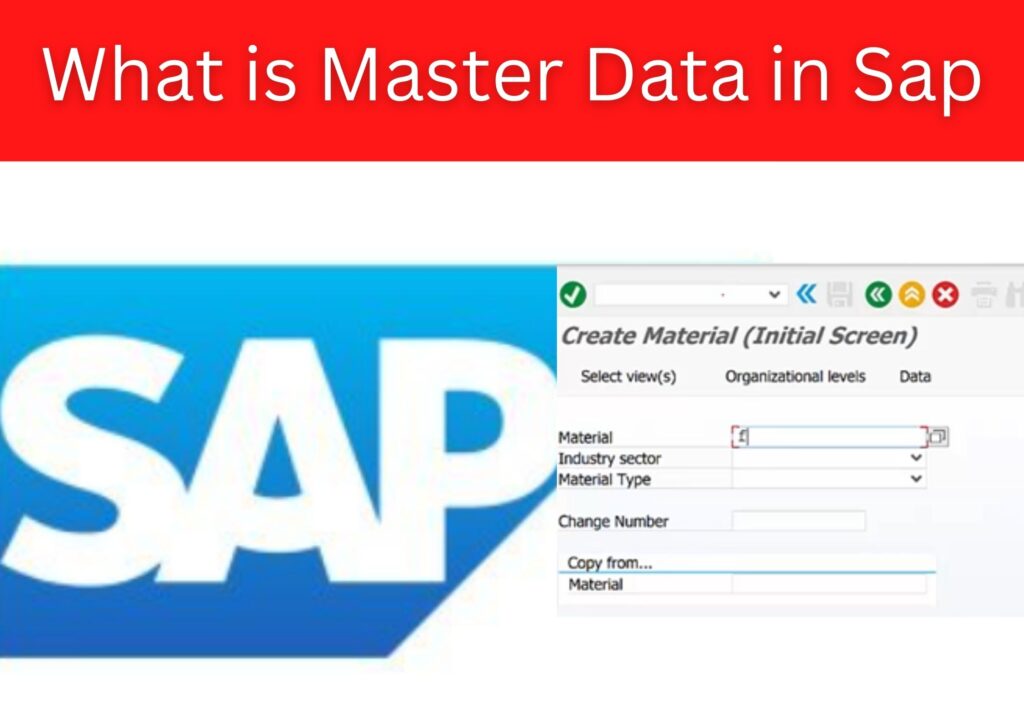
Effective management of master data is essential to ensure that it supports the organization’s business objectives and helps to drive efficiencies, reduce costs, and improve decision-making. Poorly managed master data can lead to inaccurate reporting, inefficient processes, and increased risk to the organization.
To manage master data effectively, organizations need to establish clear ownership, governance, and stewardship of the data, including roles and responsibilities for data management activities such as data quality checks, data integration, and data security. Additionally, organizations may leverage technology solutions such as master data management (MDM) tools and data governance platforms to streamline master data management and ensure consistent, accurate, and reliable data across the organization.Regenerate response
There are several types of master data in SAP, including:
Material Master Data: This includes information about the products or materials that a company buys, sells, produces, or stores. It encompasses details such as material descriptions, attributes, units of measure, pricing, and inventory data.
Vendor Master Data: This comprises information about the suppliers or vendors that a company conducts business with. It includes details like vendor names, addresses, contact information, payment terms, and purchasing conditions.
Customer Master Data: This involves information about the customers that a company serves. It includes data such as customer names, addresses, contact details, credit limits, payment terms, and sales-related information.
Employee Master Data: This encompasses details about the employees working in an organization. It includes data such as employee names, addresses, contact information, job positions, organizational assignments, and payroll-related information.
Financial Master Data: This includes data related to financial accounts, such as general ledger accounts, cost centers, profit centers, and chart of accounts. It forms the basis for financial reporting, budgeting, and controlling within the organization.
FAQ
Q: What is the purpose of Master Data in SAP?
Ans: The purpose of Master Data in SAP is to provide a consistent and accurate representation of key business entities and objects. It serves as a foundation for business transactions, reporting, and decision-making within the SAP system.
Q: How is Master Data different from Transactional Data?
Ans: Master Data represents static information about business entities (e.g., customers, vendors, materials) and is typically created and maintained centrally. Transactional Data, on the other hand, captures the details of specific business transactions (e.g., sales orders, purchase orders) and is generated and updated during the operational activities.
Q: Can Master Data be shared across different modules in SAP?
Ans: Yes, Master Data is designed to be shared across various modules in SAP. For example, the customer master data can be accessed by the sales, finance, and logistics modules, ensuring consistency and accuracy of customer information throughout the system.
Q: How is Master Data created and maintained in SAP?
Ans: Master Data is typically created and maintained through dedicated transactions or user interfaces provided by SAP. Authorized users can input, update, or delete master data records as required. Data validation rules and controls are often implemented to ensure data quality and integrity.
Q: What are the challenges in managing Master Data in SAP?
Ans: Some common challenges in managing Master Data in SAP include ensuring data accuracy, avoiding duplicate records, maintaining data consistency across systems, and establishing robust governance processes. Data governance and data quality initiatives are often implemented to address these challenges.
Q: Can Master Data be imported into SAP from external sources?
Ans: Yes, SAP provides various mechanisms to import Master Data from external sources. These include tools such as the Data Import Framework, Data Services, and direct data input through interfaces. This allows organizations to migrate existing data or integrate data from external systems into SAP.
Q: How can organizations ensure data quality and integrity for Master Data in SAP?
Ans: Organizations can implement data governance strategies and establish data quality rules to ensure data accuracy and integrity. Regular data cleansing and validation processes, along with user training and accountability, play a vital role in maintaining high-quality Master Data.
Q: Can Master Data be archived in SAP?
Ans: Yes, SAP offers archiving functionalities to manage and store historical or unused Master Data. Archiving helps reduce the database size, improve system performance, and adhere to data retention policies. Archived data can be accessed if needed, while active data remains readily available for day-to-day operations.