How to Search Material Code in SAP: MMBE, MM01, MM03, MM04, MM05: In SAP (Systems, Applications, and Products), it’s important to know how to search for material codes. Material codes are used to manage inventory and keep business operations running smoothly.
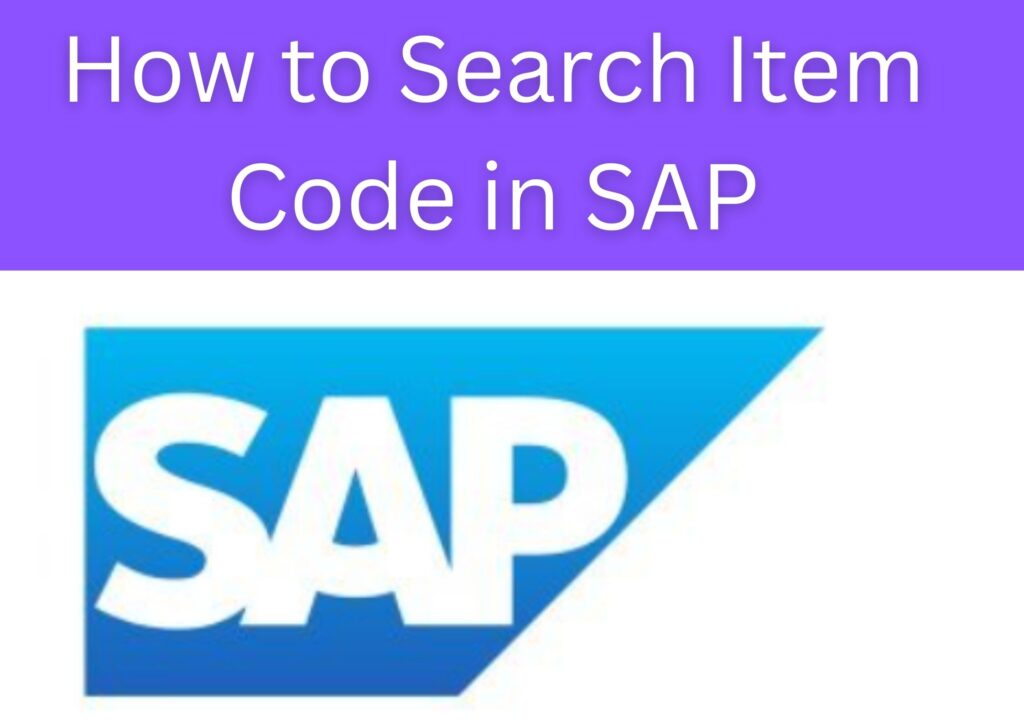
Also Read:
Use the SAP Easy Access Menu: The SAP Easy Access Menu is a user-friendly interface that helps you navigate through different modules and functions. Follow these steps to search for a material code:
- Log in to your SAP account and open the SAP Easy Access Menu.
- Go to the “Logistics” or “Materials Management” module.
- Look for sub-modules like “Material Master” or “Inventory Management.”
- Select the option to search for material codes, such as “Display Material” or “Material Search.”
- Enter relevant search criteria, like material description or part number, and click “Execute” or “Search.”
- Review the search results to find the material code you need.
Use Transaction Codes: Transaction codes in SAP are shortcuts to specific functions. By using transaction codes, you can directly access the material search feature. Here’s how:
- Log in to your SAP account and find the transaction code field.
- Enter the transaction code for material search. For example, “MM03” displays material master data.
- Press “Enter” or click the green checkmark icon after entering the code.
- Fill in the necessary search criteria in the material search screen.
- Execute the search to get the material code you’re looking for.
Use SAP Advanced Search: SAP offers advanced search options to help you narrow down your material code search. Follow these steps:
- Log in to your SAP account and open the SAP Easy Access Menu.
- Go to the “Logistics” or “Materials Management” module.
- Find the advanced search option in the relevant sub-modules.
- Enter specific search criteria, like material group, plant, or storage location.
- Execute the search to get a refined list of material codes that match your criteria.
Use Wildcard Characters: If you have limited information about the material code, you can use wildcard characters to broaden your search. The “” (asterisk) and “?” (question mark) are commonly used wildcards in SAP. Here’s how to use them:
- Log in to your SAP account and access the material search feature.
- Enter the available information about the material code.
- Use “” to represent any number of characters or “?” to represent a single character.
- Execute the search to get material codes that match the provided pattern.
Understanding Material Codes
Material codes play a pivotal role in inventory management by providing unique numbers or IDs for classifying and categorizing items. These codes enable organizations to identify and track materials based on their type, group, and category. From inventory management to procurement and reporting, material codes serve as a fundamental tool.
Unveiling the Secrets
Basic Search
Embarking on a quest to find material codes in SAP MM is made simple with the basic search function. Just enter keywords or partial material codes, click the search button, and let the system do the rest. In no time, you’ll be presented with a comprehensive list of matching material codes.
Advanced Search Techniques
Dive deeper into the realm of material code discovery with advanced search techniques offered by SAP MM. Here are a few techniques to refine your results:
- Wildcard Search: Embrace the unknown by utilizing wildcards such as “*” or “?” to represent unknown characters or patterns in the material code. For instance, searching for “M” will unleash a treasure trove of material codes starting with “M.”
- Range Search: Delve into specific categories or groups by searching for material codes within a defined range of values. This technique proves invaluable when seeking materials with distinct characteristics.
- Fuzzy Search: Overcome minor spelling or typing errors with ease using the power of fuzzy search. Unleash the ability to discover material codes that closely match your search criteria, ultimately saving valuable time and improving search accuracy.
Searching by Material Attributes
Unleash the full potential of material code discovery by searching based on various material attributes. Specify material type, group, category, manufacturer part number, or description to narrow down your search. This precision allows you to find specific material codes that align with your requirements effortlessly.
Navigating Material Master Data
Material Master Data acts as a centralized repository within SAP MM, storing intricate details about materials. While searching for material codes, explore the vast expanse of Material Master Data to discover additional information like descriptions, pricing details, and stock levels. This wealth of knowledge empowers informed decision-making.
Searching in Purchase Orders
Unveil a new path to material code discovery by venturing into purchase orders. These orders hold critical information about the materials you seek, including their material codes. By delving into the purchase order database, you’ll effortlessly identify material codes associated with specific orders, gathering all the relevant details you need.
Enhancing the Journey
SAP MM offers a plethora of filters to refine your material code search. Harness their power to focus your search on materials that meet specific requirements. Apply filters to attributes like material status, storage location, or availability, and watch as your search narrows down to the desired materials.
Unveiling the Hidden Secrets
Seize the opportunity to export your search results to versatile formats such as Excel or CSV. By doing so, you unlock the ability to conduct further analysis or create insightful reports. Delve into the intricate details of material codes, identify emerging trends, and make data-driven decisions that steer your organization towards success.
Best Practices
Efficient material code management lays the foundation for optimal SAP MM utilization. Follow these best practices to excel in this realm:
- Keep material master data up to date: Ensure that your material master data remains accurate and current to unleash the full potential of material code search and management.
- Embrace consistent naming conventions: Establishing standardized naming conventions for material codes guarantees clarity and avoids confusion, facilitating streamlined operations.
- Fortify authorization controls: Safeguard against unauthorized changes by implementing robust authorization controls, allowing only authorized personnel to modify material codes.
- Regular validation and cleaning: Uphold data integrity by performing regular data validation checks and routine data cleansing activities. This ensures the accuracy and reliability of your material code database.
- Train users for effective search: Empower your workforce with the necessary knowledge and skills to wield the power of material code search effectively. Training sessions foster proficiency and maximize the potential of SAP MM.
Ensuring Data Integrity
Safeguarding data integrity stands as a cornerstone for successful material code search and management. Uphold these principles to achieve excellence:
- Regular data quality checks: Conduct periodic assessments to ensure the quality and accuracy of your material code data, allowing for efficient search operations.
- Harness the power of data validation rules: Establish stringent data validation rules when creating material codes to eliminate errors and inconsistencies.
- Embrace data governance policies: Develop comprehensive data governance policies and procedures to promote adherence to best practices, guaranteeing consistent and reliable material code management.
- Fortify data backup and security: Implement robust backup mechanisms and stringent security measures to safeguard your material master data, ensuring its availability and integrity.
FAQs
Q1: Can I discover material codes based on material descriptions?
A1: Absolutely! SAP MM allows you to search for material codes by entering keywords or phrases related to material descriptions. The search function encompasses various attributes, including material descriptions, to facilitate seamless material code discovery.
Q2: How can I export search results for material codes?
A2: Exporting search results for material codes is a breeze within the SAP MM system. Simply leverage the export options available and select file formats such as Excel or CSV. This allows for further analysis, reporting, and unlocking the full potential of your material code data.
Q3: Can I search for material codes using multiple attributes?
A3: Certainly! SAP MM empowers users to search for material codes using multiple attributes. By specifying material type, group, category, and more, you can refine your search and retrieve the specific material codes that meet your requirements.
Q4: Can I utilize wildcard characters to search for material codes in SAP MM?
A4: Absolutely! Wildcard characters like “*” or “?” can be your loyal allies when searching for material codes in SAP MM. By leveraging these characters, you can
проститутки ирк
LeCoupon: интересные новости для любителей вещевого шоппинга
Новости, события, актуальные образы, эвенты, дропы, показы.
https://qrmoda.ru/
интим объявления в Иркутске