Today’s tell about what is the enterprises structure in SAP. In this articles you will see all the information about enterprises structure in the SAP
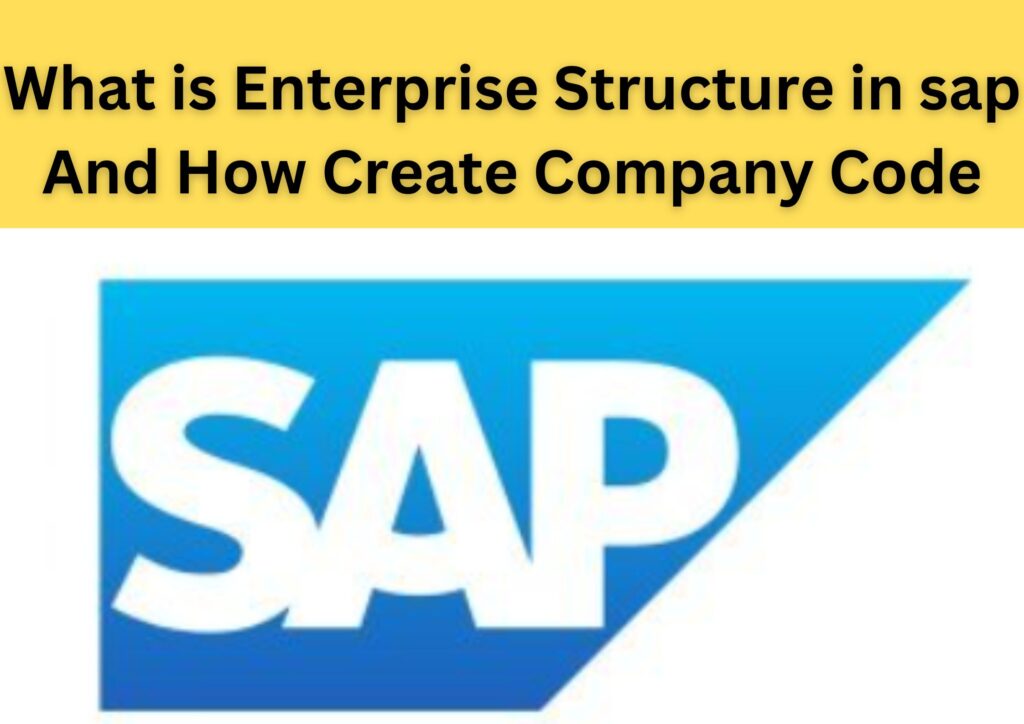
What is Enterprise Structure in sap ?
The Enterprise Structure is the system’s representation of your company’s structure.
SAP has a number of organizational unit elements that can help you depict your company’s Accounting, Logistics, Sales, and Human Resources structures.
The SAP organizational units that will be required will be guided by the structure of your company, business processes, and implementation scope.
Examples of organizational units. Company Code, Sales Organization, Purchasing Organization, Plant, Segment, Profit Center, Cost Center,
You can create the company code as per below process please follow the step by step as per screen short.
How to Create Define Company Code in sap?
You can create the company code as per below process please follow the step by step as per screen shot,
Step 1) Go to the SAP portals and search the T-code SPRO then Enter

Step 2) Fill the all details as per below screenshot
- Fill the Company code
- Fill the Company Name
- Name of the company address 2
- Fill the Street Number
- Fill the Post Box No
- Fill the Postal code
- Fill the company city name
- Fill the name of company country
- Language (En)
- Fill the currency name as per business

Now Fill the all details as above screen then press the Enter button and save. after the save you can change request number and Kept same request number.
Now Successfully created company code.
How to Create Company code ?
Go the step by step follow
Step 1) As per given the below screen please go to menu path way
Path Way: SAP customizing implementation guide>enterprises structure>definition>financial accounting>edit, copy, delete, check company code,
So Click the Execute on Copy, delete, check company code
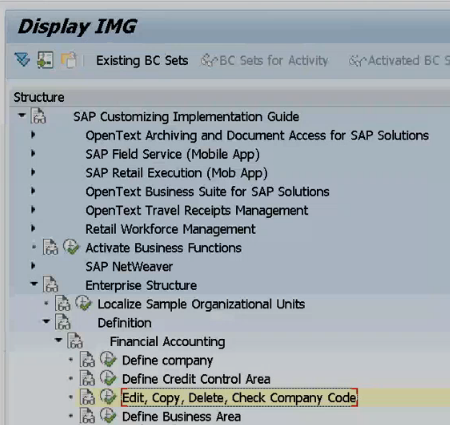
Step 2) Now Click to double on Copy, delete, check company code
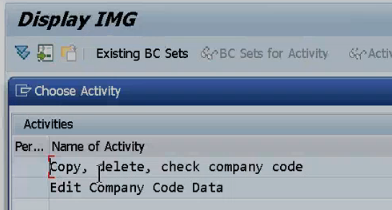
Step 3) After click the double then showing below screen now click on copy org,object(F6)
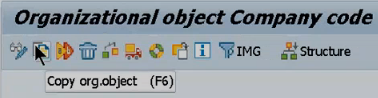
Step 4) Now Fill the detail as per below screen then Enter.(Example company code – 4300 ) After Enter the axing GL account so always put the Yes then Enter.

Till the continue Enter from last screen. Now axing customizing request so if you can change go to new otherwise continue Yes
Now Your Successfully copy create Company code.
How to Edit company Code ?
For creating company code now go to as per Pathway
Path Way: SAP customizing implementation guide>enterprises structure>definition>financial accounting>edit, copy, delete, check company code,
Step 1) So Click the Execute on Copy, delete, check company code or Choose the edit company code data
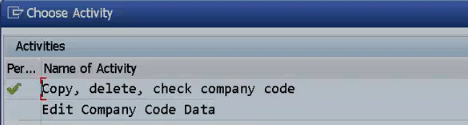
Step 2) And Select the position or put the company code then Enter now select the on screen your company name then Execute or edit the name of company details s per requirement.
Also if requirement the address so click on address tab
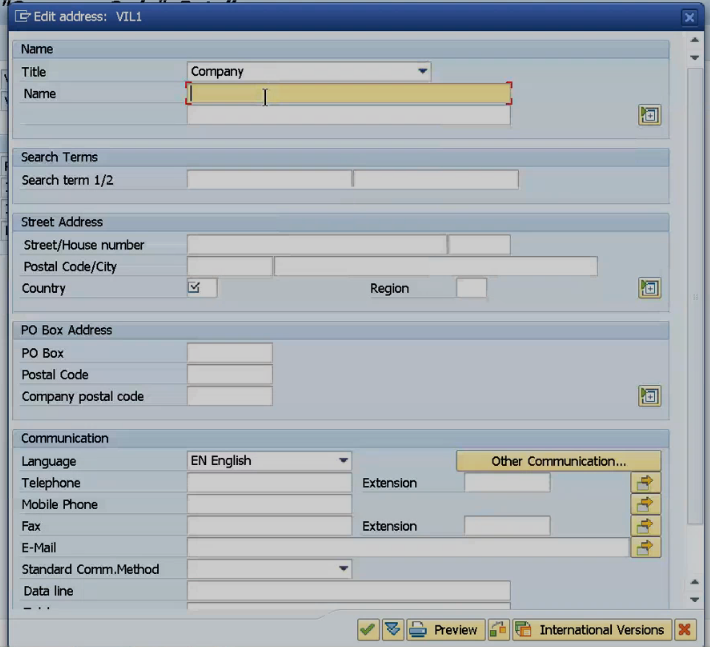
Fill the all details then click the Enter or save button, Now successfully edited company code.